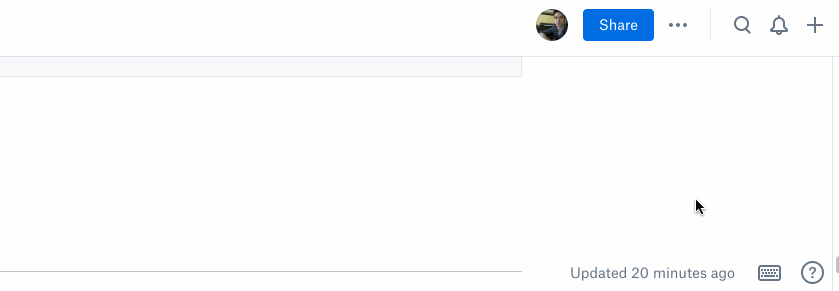Keyboard shortcuts
Dropbox Paper shortcuts help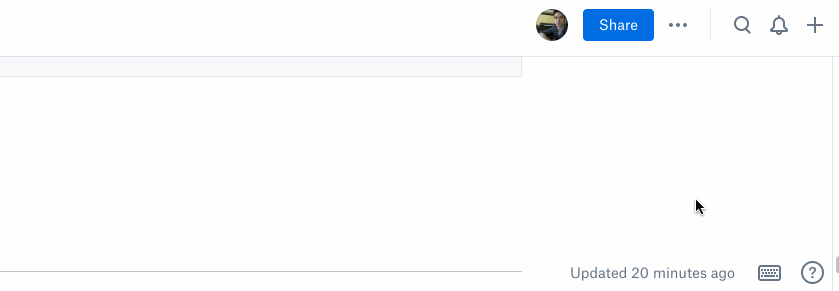
Pros
- Fast. It's short and it cuts.
- No visual clutter. It is invisible. Outside the hints in tooltips, or shortcuts summary like in Dropbox
- Good coverage. Most actions can be bound to a shortcut.
Cons
- Hard to remember. It's hard to come with shortcuts that people will remember, especially those you don't use everyday. It's even harder to remember them when they are app-specific, and few shortcuts are universally accepted (Ctrl+C, Ctrl-Z...)
- Mediocre discoverability. This can be solved by showing hints in the right places (tooltips) or documenting the list of shortcuts.
- Contextual inconsistency. Shortcuts are not visibly tied to a context. It's not always obvious when a shortcut is effective or not, and what it will do. For example, should a blockquote shortcut always insert a blockquote, or toggle the current block to a blockquote?
- Conflicts. Custom shortcuts can conflict with existing shortcuts (e.g. with browser shortcuts).